Great teams don’t just meet — they decide. Yellow makes collaboration clear, structured, and actionable.

Turn any screen (laptop, tablet, phone, interactive display) into a collaborative whiteboard where you can write, stick post-its, share visuals, etc.
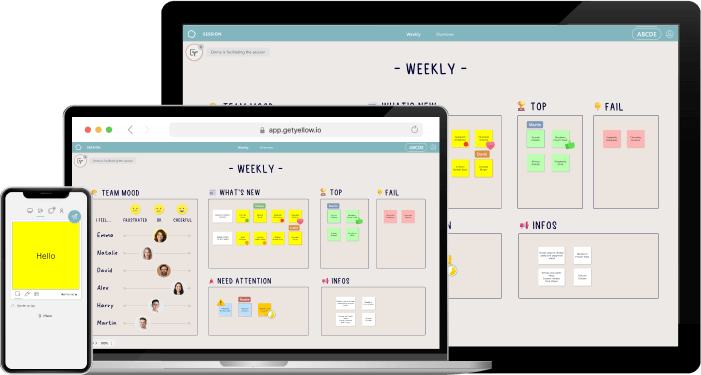
An efficient experience that’s as intuitive as using paper. Utilize post-its to manage your team, brainstorm ideas or plan projects. Easily visualize workflows and spotlight key information to keep everyone aligned.
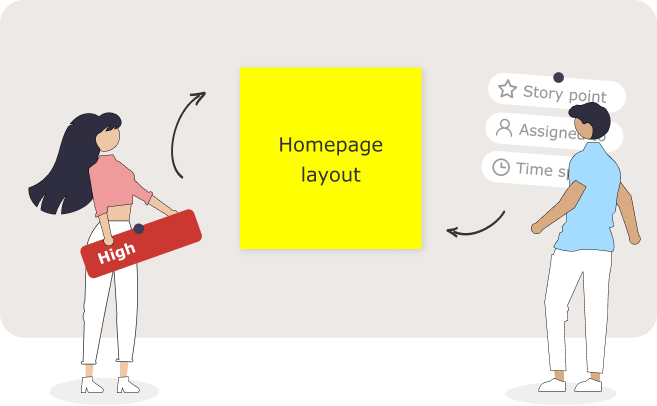
Our ready-to-use templates are designed to guide your meetings effectively. If your preferred methodology isn’t available, simply import your own templates to fit your unique approach.
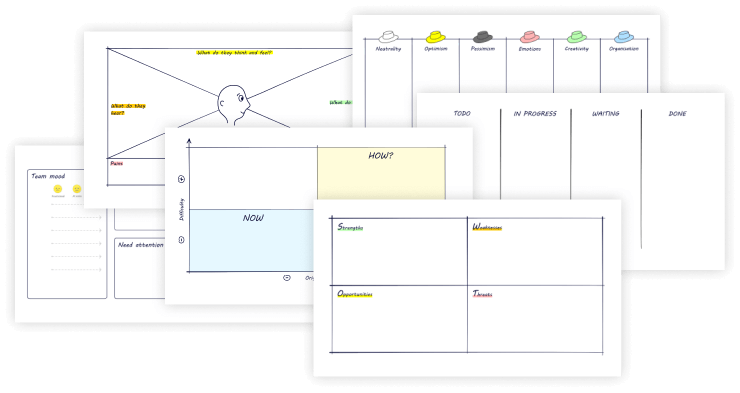
Invite participants with a simple link or a quick QR code scan. It’s fast and effortless – even for those without an account.

No more boring meetings! Boost participant engagement with Yellow's activities: surveys, polls, quizzes, word clouds, and more. Perfect for capturing real-time opinions, gathering feedback, and getting answers to all your questions.
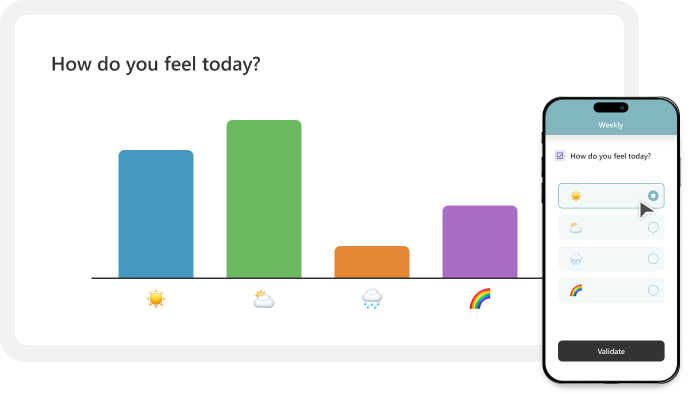
No more taking photos of your walls! The meeting report is generated automatically in the format of your choice, with all the information you need to analyze the discussion and determine next steps.
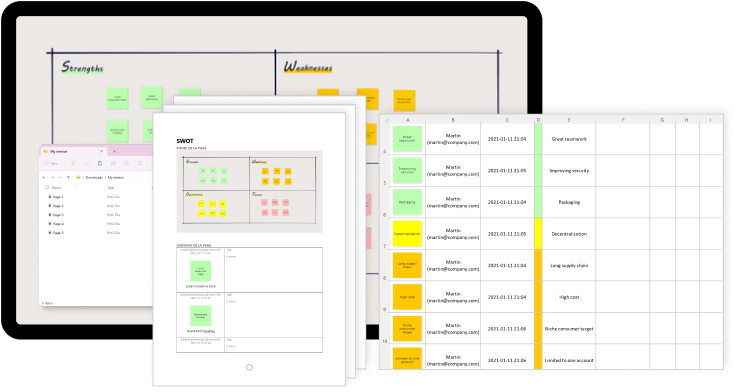
Sure! You can test out Webflow on our free plan where you can experiment with 2 projects. Your unhosted projects will have a two-page limit, but you can purchase a site plan on a per-project basis to unlock up to 100 static pages and additional CMS pages.
A project is a website that you build in Webflow. You can publish projects to a webflow.io staging subdomain for free, export the code on a paid plan, or add a site plan to connect your custom domain and unlock hosting features.
Pro accounts can add their own logo to Client Billing forms and the Editor. Pro accounts can also remove references to Webflow in the source code and form submission emails, and hide the Webflow badge from their staging sites.
Webflow hosting scales automatically to handle millions of concurrent visits. All site plans serve sites through our Amazon's Cloudfront CDN and accelerated using Fastly, loading sites in milliseconds.
We offer fast email support to paid accounts and prioritized help for team accounts. Community support (forum.webflow.com) is available to free accounts.
If you're new to building websites, our video tutorials will get up and running quickly. If you already know concepts behind CSS and the box model, you will feel at home in Webflow.